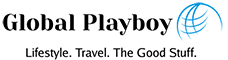The cinema has been a part of human culture for centuries. Whether at home or on the big screen, it’s hard to match that feeling when you’re watching your favorite movie with friends and family in person. The options today are endless – from editing videos so they can be even more special memories like those captured by professionals who know what makes them great!
There are professional video editing tools available online, but you can do a lot with free programs if you know which ones to choose. Here is a list of helpful options for everyone from beginner editors to serious filmmakers.
1) To Edit Videos on Windows or Mac: VEED
Finally, the answer to all of your movie-making problems! Now you can make videos without having a virus or eating up computer data storage.
VEED is a great tool for making your movie and promotional videos. You can use it to create podcast ads promoting the film or trailer IGTV version of you latest work! With tons of features at hand including ease-of-use options like drag & drop abilities with voice over narration – there’s no limit on what kind of content this program will let users produce so get started now.
2) To Edit Videos on PC: Windows Movie Maker
The most straightforward option for editing home videos is Windows Movie Maker. This option doesn’t require any special technical skills, but it does have some limitations.
One of the benefits of this program is that it’s easy to use and has a large community devoted to sharing tips and examples. While it won’t produce Hollywood-style effects, Windows Movie Maker allows you to trim video, add titles and credits, subtitles and various transitions. You can also add music from your own library to the background of your video. The downside is that you need a PC running Windows 7 or higher in order for this program to work correctly.
3) To Edit Videos on Mac: iMovie
A step-up option from Windows Movie Maker is iMovie, which comes pre-installed on Apple computers. If you’re using a Mac, this program shouldn’t be overlooked as it’s very powerful and can produce high-quality work with the right person at the controls. It allows even beginners to edit videos with ease and includes some tools for producing Hollywood-style effects and animations.
4) To Edit Videos on Mac or PC: Sony Vegas Movie Studio
This is the next step up from iMovie and Windows Movie Maker, and it’s a very popular editing program. Available for both Mac and PC, this software comes with some Hollywood-style effects along with the ability to include your own videos as backdrops.
Yet, the real charm of Vegas Movie Studio is that it allows even amateurs to get professional-looking results by just following step-by-step instructions. With options for HD video editing and some customizable features, you can get more out of this program with just a little experimentation on your own.
5) To Edit Videos on PC: Adobe Premier Elements
The professional video editing program is called “Adobe Premiere Elements,” and it’s available for both Mac and PC. This option allows you to edit in either HD or 4K resolution with tools that can be used by experts or beginners alike. The Project Media Browser feature allows even the least tech-savvy users to get the most out of their videos.
6) To Edit Videos on Mac or PC: CyberLink PowerDirector 14
One of the more affordable options for amateurs is “CyberLink Power Director,” which works with either Mac or PC. This program offers a number of special effects that even Hollywood directors would be impressed by. Pros will like the ability to work without rendering, and beginners will like the tutorials for getting started.
7) To Edit Videos on PC: Pinnacle Studio
The most expensive option on this list, “Pinnacle Studio,” is a full-fledged video editing program that can be used by any level of user. While the price is high, this program does offer a host of special effects and tools such as animated titles and customizable features. Pros will like the ability to work without rendering, and beginners will appreciate the tutorials.
To wrap this…
The video editing program you choose will depend on your level of expertise and what type of computer system you have. Regardless of which one you choose, you can always tinker with the program to get better results.