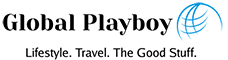One of the biggest part of being in B2B services is finding clients. Digging into Linkedin, building your own lead magnets and generally curating an email list is something that takes time. And that’s why lead gen, or lead generation tools, is such a big industry right now.
There are some really useful tools out there, and one of these, ContactOut, offers a useful way to scrape details from Linkedin. But is it worth your money? Or is it just another tool that you’ll pay for and probably never use?
Let’s take a look in our ContactOut review.
What is ContactOut?
ContactOut is a browser extension for Chrome which allows you to access contact details from Linkedin profiles and websites. This means that if you’re looking for clients on Linkedin, you can build either an email list to send outreach such as cold emails, or you can reach out right there on Linkedin.
Or, if you visit a website and you want to know who the decision makers are, you can click on your ContactOut extension to access emails and contact details.
The cool thing about ContactOut is that you can also, from your dashboard, run a general search for types of users based on factors such as job title, job level (e.g; c-suite, founder, HR etc) or even location.
Being a browser extension, ContactOut takes up minimal storage on your device and is accessible on demand if you decide to check out a users profile.
As you can see from the example below, the extension is built for Chrome. I use Brave, which is a privacy focused browser built on Chrome, which means it works fine (although it shows the warning below).

What B2B lead gen can you do with ContactOut?
ContactOut also allows you to build custom lists within the tool where you can save emails for future outreach.
For example, lets say you’re targeting hiring managers in San Francisco. You might set up a folder called ‘SFO hiring managers’ and then each time you find a contact that you want to save, you can easily add them to that folder.
Although you might decide to search on Linkedin itself for people in a specific area, which can be useful for browsing potential contacts, the cool thing about ContactOut is that you can generate a bulk email list without even having to go to Linkedin.
Let’s say you’re running an aggressive cold email campaign and you want to get a big list of 2000 startup founders across the USA.
You could go into the ContactOut dashboard, search for your desired contact location, job role or industry sector, or even business revenue, and run a search.
You’ll then have a list that looks much like this:


As you see from the example above, you have lots of detail available within the dashboard. From here, I can either reach out to them directly on Linkedin, or export my email list to CSV.
When you do go to export, you can choose how many contacts you export, or you can simply export those on the page.
Another cool thing is that you can also search by company.
Run a search by location, revenue, industry or company size, get a list of businesses in your target region and then find the decision makers in that company.


In short, you can run a lot of B2B lead gen research using ContactOut in a very short amount of time.
Read our guide about writing Linkedin connection requests that don’t suck.
Email integrations
Another cool feature of ContactOut is the option to send emails from directly within the platform using the integration feature.
Simply go to the campaigns section and integrate your Gmail or Outlook account. You can then add your email outline and then start pinging those emails off to your saved contacts.
It’s super simple and this now makes ContactOut a contender to replace other tools like Apollo.
UPDATE: Contact Out adds AI Writing Tool
As of April 2023, Contact Out have also got in on the AI revolution. They’ve just added a new AI writing tool which allows you to write targeted emails to your prospects.
With the tool you can specify what you want to say, personalise the message and even send from within the tool itself if you have integrations enabled.
How much does ContactOut cost?
You can actually access ContactOut for free, and access up to 40 emails from Linkedin profiles.
Paid subscriptions start from $99 per month, with access to 6000 emails per year. If you’re a prolific searcher then the $199 per month package gives you 12,000 email contacts per year, which will likely be ideal for recruiters, small business owners or smaller lead generation professionals.
Who is ContactOut for?
Anyone running lead generation campaigns, for example building a B2B business service, will find ContactOut perfect for their needs. The obvious target user is recruiters, HR professionals, or sales teams. However, anyone looking to build their email lists will find ContactOut a user friendly option with plenty of filters to find exactly what you’re looking for.
We had previously rated ContactOut as a 4 star lead gen tool. However, with these new updates including being able to send emails from within the tool, using the built in AI writer and even accessing contact details from business websites, we’re upgrading this rating.
In fact, we now think these updates make ContactOut a very worthy contender for one of the essential lead gen tools. Is it better than Apollo? Well, I’ve not used Apollo in depth but it’s often seen as the tool to beat.
There are also tools like Snov.io and Kaspr. But we think that ContactOut is an affordable and top quality tool for lead gen, whether you’re building your business or looking to hire.
There are other ways to get B2B leads, but ContactOut certainly makes it a lot easier.
Want to build your Linkedin audience? Read our review of the Justin Welsh Linkedin OS course.