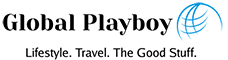Binance is the world’s most popular crypto trading platform, and probably the best. But… With some negative press coming out in recent months, people are unsure about signing up for Binance. Is it still safe? Will you lose your money? How can you even deposit money to Binance?
Well, you don’t need to worry because Binance is still going strong. Much of the news relates to the offering of regulated activities, such as leveraged trading. If you don’t understand trading then you shouldn’t be doing leverage anyways.
But, I digress.
Binance is still the best trading platform and it’s very easy to sign up for and deposit money.
This step by step guide will help you sign up for Binance, and buy your first crypto coins. Ready? Here we go…
Sign up for Binance
First things first, sign up for Binance here (this is my affiliate link, which means that I will earn a small commission when you make a deposit to Binance).
You will need to enter your contact details, including your phone number and your address.
At first, you won’t need to verify your ID. But if you want to withdraw money later, or deposit large amounts, you will need to add an ID such as driving licence or passport.
Don’t worry! This is just a requirement for all financial institutions, not so the tax man can find you or anything.
It takes just a few minutes to sign up for Binance, but the verification can take up to 48 hours.
Deposit money to Binance
To deposit money, as in fiat, you have several options.
You can add most major currencies, including Euros, US Dollars, Canadian Dollars, British Pounds, Turkish Lira, Brazilian Reais, Australian Dollars, Indian Rupees and loads more.
Usually on the home screen, you’ll see a banner saying ‘BUY CRYPTO WITH *CURRENCY*”
You can either click on this, or also on the banner there is an icon which says ‘deposit’. This will take you to the next screen.

This will ask you which crypto you want to buy with your Binance money deposit.
It’s recommended to buy a stablecoin, such as USDT (US Dollar Tether, the most popular), USDC (US Dollar coin) or BUSD (Binance US Dollar).
Having your money as a stablecoin gives you the best choice of coins to buy.
When depositing your money, you’ll either need to send a bank deposit (usually 0% fee deposit, but not available with all currencies). Or, use a bank card (fee varies by currency, but usually around 2-3%).
Card transfers are normally pretty instant, but bank transfer can take up to 48 hours apparently. It’s never taken me more than half an hour to receive GBP or Euros to my Binance account.
How to buy your crypto on Binance
So now you’ve signed up and you’ve got money in Binance, how can you buy that crypto?
Make sure you have USDT
If you’ve not topped up to USDT, it might be showing your home currency. Simply go to the wallets tab, which will show you your money balance.
On the app, wallet is in the toolbar at the bottom. On the desktop, it’s at the top in the menu.
You should go straight to your wallet, or if not click on ‘spot’. This is the list of assets you’re holding.
Click on your currency and it will give you a variety of currency pairs. For example, USDT will show USDT/BIRY (Indian Rupee) and a number of other pairs, or if you have GBP or Euros there will also be some currency trading pairs. Click any of them.
On the next screen click on ‘convert’.
This will allow you to change your home currency into USDT, USDC and any number of crypto coins. For now, stick to USDT, as that has the biggest amount of trading pairs.
USDT Pairs/Buying crypto
So now you have your USDT available, it’s time to buy Bitcoin, Ethereum or whatever you want to buy.
Simply locate the coin you want to buy, and find the COIN/USDT pair. So, if you want to buy Bitcoin, it will be BTC/USDT, or Ethereum will be ETH/USDT.
Select ‘market’ to buy it at the market price (i.e; the best current price), and the amount in USDT (you can enter a numeric value, or choose 25%, 50%, 75% or 100% of your total available balance). When you click BUY, the buy order will complete. And, hey presto you’ll have your crypto!
(this is my personal referral link)