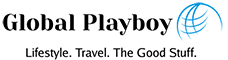If you’re at all interested in scaling businesses through cold email outreach, you’ve probably heard of Instantly.ai. If not, let me quickly catch you up to speed.
Instantly is a platform that lets you run your outreach campaigns at scale without increasing your input. It offers everything from email warmup to lead sequencing and analytics tracking – the basics of email outreach.
But there’s more to Instantly than just another platform that helps you send cold emails, as I’m about to show you.
In this review, you’ll discover why I consider it one of the best tools for cold emails, whether you’re a lead gen agency or a business looking to land more clients.
Instantly’s Clutch Onboarding Process
Getting started is pretty easy since Instantly has a free trial that can get you set up and allow you to enjoy all the best features for a limited time without submitting credit card info. You can sign up with your name, email, and password, and be on your way.
The Instantly UI is also relatively minimal, which is great for someone like me who’s tired of apps that make me feel dumb.

Your dashboard has all the features neatly categorized and easy to find, meaning you can hit the ground running by adding your emails for warm-up. Select the provider, add your DNS records, and configure the custom domain tracking.
Sounds like a lot? Don’t worry. Instantly has a long and super detailed documentation that walks you through everything you need to know. I’m talking about scraping leads, setting up your emails the right way, optimizing deliverability, the whole deal.

The only thing that could make the onboarding easier is if they sent someone over to your place to point at the screen while you did the set up.
The only downside here? If you can’t be bothered to read the 24-page Google Doc, you may have a rough go on Instantly.
The Best Features of Instantly
Let’s talk quickly about some of the best things I love about Instantly. If you’re looking to do a ton of cold email outreaches, pay attention to this section because it outlines why Instantly might just be the tool you’ve been looking for.
Unlimited Warm Up
Warming up your emails ensures that they don’t end up in spam and increases the chances that your target audience actually reads your email. So it’s not really negotiable.
Some tools charge $12 per account per month for warm-up, which can get pretty expensive when you want to run a large campaign.
Instantly lets you warm up as many email accounts as you can afford to set up at no extra cost. And because they have a high-quality pool of accounts, you know your emails are getting the best possible deliverability score.
Email Deliverability Protection

Speaking of deliverability score, if you’ve ever run a cold email campaign, you know that your messages don’t always land in your inbox. In fact, without the proper precautions, your emails will eventually find the spam folder. That’s where it Instantly comes in.
Every account has these metrics that tell you how many warm-up emails were sent, how many were saved from the spam folder, and your overall warm-up health score.

But what happens when you add an account that’s consistently landed in spam? Instantly stops warming it up, so the other accounts in the pool are unaffected, including yours.
This means two things:
- You know exactly which of your accounts are healthy enough for a successful outreach
- You know which ones need to be fixed or suspended.
Unibox

If you’re going hard with the cold emails and messaging 500 prospects every two weeks from 15 different emails, you need a way to manage all the communication without having to log into every single email account when you need to send a reply.
Even if you’re doing cold emails on a smaller scale, you can see how tedious things can get. Instantly’s Unibox ensures that doesn’t happen.
It allows you to access all your inboxes in one place without having to worry about what email you’re logged into. If you hit reply on a message, it automatically replies with the appropriate email.
Step-By-Step Guide Through the Entire Process
I already mentioned this but instantly has this mega document that outlines everything you need to know. It’s actually more than just an onboarding doc because it also tells you how to run a killer campaign.
But, if you’re looking for an easy-to-follow guide, this is it.
Reply Reminders
Imagine that you’re getting a ton of replies from prospects, and suddenly, it’s hard to keep track of follow-ups. Instantly offers to send you a reminder every time you reply to an email.

That way, you get the benefit of consistently following up with your leads without having to make a mental note.
Classifying Leads and Subsequences
Here’s another excellent way Instantly help you stay on top of your campaigns. If you’re getting tons of responses from people who are out of the office, you don’t want to reply to each one because that’s just tedious.
But, you can mark them as out of office in your Unibox, and trigger a subsequence. Subsequences in Instantly let you automatically send emails based on a lead’s classification. So you could have one for people who are out of the office or not interested.
You could also create a subsequence based on specific keyphrases.
Account reply prompt

This neat feature warns you when you’re about to reply to a mail using a new account.
So imagine that you reach out to someone using ow***@********ss.com. And they get back to you. If you’re now trying to send them some info using ad***@********ss.com, Instantly will warn you about it.
This is important because I don’t want to send people multiple messages from different email accounts. It’s hard enough to get people to read cold emails these days; you don’t want to throw inconsistency and confusion into the mix.
Instantly Pricing

Instantly’s pricing is pretty straightforward – $37 for the Growth plan to basically get you started, and $97 for the Hypergrowth plan if you want to go hard with the outreach.
The growth plan allows you to do most things, including warm up unlimited emails, upload leads, send up to 5k emails monthly, and reach out to support.
But with the Hypergrowth plan, you can take things to the next level. I’m talking uploading up to 25,000 leads, sending up to 100,000 emails monthly, and of course, having priority access to support.
Cons of Instantly
You “NEED” the Higher Tier Plan
You see, Instantly has a sinister (and ingenious, really) design that ensures you can’t enjoy most of the benefits without the $97 Hypergrowth plan. You could pick almost any benefit I mentioned, and there’d be a roadblock to using it on the cheap plan.
For example, you can’t use Unibox to reply to cold email leads when they respond. You have to log into the individual email account and reply from there. That gets tiresome very quickly, especially if you get many replies.
You can also forget about all the associated perks, like reminders for replies and account reply prompts since they are all tied to the Unibox.
Limited Leads Per Month
Another infuriating con of Instantly is that you can only upload 1,000 leads per month for your campaign.
If you’re planning to launch an elaborate campaign to play the numbers game and quickly test an angle that works, forget it. You can either buy the Hypergrowth plan or get lost.
Should you get Instantly?
Barring my rant in the cons section, I’m an Instantly fan at heart, and the pros far outweigh the cons for me. Being able to warm up as many emails as you need for no extra cost already has me sold on the $37 plan.
And if you’re like me, who needs the cold email setup process to be a little easier and less “make you want to break your computer” prone, then you should consider getting the free trial and review Instantly AI for yourself.
Looking for more lead gen tips? Read our review of ContactOut and how to generate B2B leads on Linkedin.