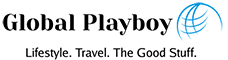It’s no secret that Linkedin is one of the most powerful B2B networking platforms in the world. And if you’re managing a new business brand, or trying to expand your social reach, you’ll need to know how to leverage Linkedin for your business brand.
And this means knowing how to create a Linkedin company page that works for you…
Whether you’re managing your own business, or working on behalf of a client, these tips will help you build engagement with your brand on Linkedin, including attracting more followers.
Optimizing Your Linkedin Company Page
Your company page’s profile picture is the first thing that people see when they visit it, so make sure it’s eye-catching and conveys what your brand stands for. This means having the logo as the profile pic, and a banner for the page which summarises what you do.
Most brand page banners will feature some bold imagery that connects to their business. This might be:
- Their business tagline
- A call to action
- Images related to their product or service
However, it can also simply be their brand colours with a simple message summarising what they do. For example, our brand page simply states that we do content marketing. Simple.
This is a good example of what a Linkedin business profile page should look like:

Creating banners for special offers and events also helps to attract visitors to your page. You can share these banners on other social media platforms like Facebook or Twitter by clicking “Share” under each banner after uploading them to LinkedIn; this will allow people who follow those accounts to see them there as well!
And of course, create a clear description of your business in the “About” section of the Company Page tab. This should include relevant keywords so that potential customers can find you when searching for services like yours online.
Post Valuable Content Regularly
When you post content on LinkedIn, you want to make sure that it’s valuable, engaging and relevant. It’s important to mix up your posts with articles, videos and infographics so that your followers don’t get bored with the same old thing every day.
This applies for both your personal content, and your Linkedin company page too.
You can also share thought leadership pieces from other people in your industry who have written something interesting or thought-provoking that might spark conversation among members of your network.
There are lots of course you can take which look in more detail about how to create engaging Linkedin content. We highly recommend the Justin Welsh Linkedin OS – which is packed full of invaluable info.
Read our review of Justin Welsh Linkedin OS here.
Engage With Your Audience
Of course, you also want to use social media, including Linkedin, to connect with your potential audience. You’re not just here to sell, you’re here to make connections, be useful and be ‘real’.
How do you do this?
- Respond to comments, messages and inquiries promptly. You don’t want to be the person who takes weeks or months to respond to a message. If you’re not able to respond right away, let them know when they can expect a response from you.
- Build a strong relationship with your audience by answering questions and providing helpful information on LinkedIn groups related to your industry or niche area of expertise (e.g., if you’re an accountant, join Accounting-related groups). This will help build credibility in their eyes because it shows that you care about helping others succeed as much as yourself!
Make your Linkedin company page a repository of all things useful and interesting.
Leverage Employee Advocacy
Employee advocacy is a powerful way to build your company brand on LinkedIn. Encourage employees to share company content and updates on their personal LinkedIn profiles, which will help you reach more people and show off the culture of your workplace.

- Share relevant content from your blog or website
- Post photos of team members at events or in the office
- Share employee testimonials
The world of employee advocacy is one that can really get your engagement and following into the stratosphere. Make sure your employees know when company posts go live and encourage them to connect. This will improve the visibility and engagement.
And, of course, return the favour. Make sure your company page, or at least the senior staff, engage with all employee posts for maximum returns.
Participate in LinkedIn Groups
LinkedIn groups are a great way to connect with other professionals in your industry. You can join groups that are specific to your field, or you can join general interest groups and find opportunities for cross-pollination.
You will need to join these usually as an individual, rather than as a company. But they can be a great way to network beyond your usual ecosystem.
LinkedIn groups are also an excellent way to share your expertise and ask questions of other group members. You may even be able to help others solve problems they’re having with their businesses!
Connect With Influencers
Of course influencer marketing is huge, and a great way to really spread your appeal and even monetise your Linkedin. While this might sound like something that might not apply to a B2B Linkedin campaign, you’d be surprised.
There are tons of Linkedin influencers who can really help boost your content. Find out who is relevant to your audience, engage with them regularly and connect with them.
Some great ways to get influencers involved with your B2B brand is to invite them to participate in podcasts or webinars, or interview them for your blog.
Use LinkedIn Ads
LinkedIn ads are a great way to promote your content, products and services to a targeted audience. Experiment with different ad formats such as sponsored content, sponsored InMail and display ads.
You can also target specific industries or job titles within those industries in order to reach the right people with your message.
Although Linkedin ads can be expensive, they can also be a useful way to boost your follower count, especially early on.
Publish on LinkedIn Pulse
LinkedIn Pulse is a content publishing platform that lets you share your expertise with the world. It’s like a blog, but with more reach and better engagement. In fact, the average post on LinkedIn Pulse gets over 2x more views than those published on blogs or other social media platforms.
LinkedIn Pulse can be used to showcase your expertise and reach a wider audience in several ways:
- Publish long-form content (1,000 words or more) that highlights key points from your blog posts or other pieces of content
- Share newsworthy articles from around the web related to your industry
- Answer questions posted by other members of LinkedIn Groups
Monitor Analytics
It’s important to regularly assess your LinkedIn performance using the platform’s analytics tools. You can use this information to understand what works, what doesn’t and how to adjust your strategy accordingly.
Here are some tips for monitoring your LinkedIn marketing efforts:
- Check out the Insights tab in your account settings. This tool provides you with demographic information about who is viewing and engaging with content on their own profiles, as well as other useful data points like job title or industry of interest (which can help guide future content creation). It also lets you see how many people have viewed each post within its first week after posting–and even whether they’ve clicked through from there!
- Use third-party applications like Hootsuite or Buffer so that all of your social media accounts are managed in one place instead of being spread across multiple platforms (and therefore harder for potential customers/clients/patients). These apps allow users to schedule posts ahead of time so that they go live at a specific time regardless if someone is available at that moment; this means less work during busy days when everyone has been working hard all day long already without any breaks whatsoever…
Be Consistent
Consistency is key. If you’re going to build a brand on LinkedIn, be consistent in your content, engagement and networking activities. This will help you gain recognition and credibility in your industry.
You want to make sure that people know who you are when they see your name or company name pop up on their feed or inbox. You don’t want someone reading about a great event that happened last week only for them not realize it was something that happened at one of your locations until two weeks later when another post goes out about another event happening there!
We hope these tips to create a Linkedin company page have been helpful. Check out our guides about sending Linkedin connection requests that don’t suck… And how to generate B2B leads on Linkedin.